價格:免費
更新日期:2016-04-28
檔案大小:13.3 MB
目前版本:1.6.0
版本需求:需要 iOS 8.0 或以上版本。與 iPhone、iPad 及 iPod touch 相容。
支援語言:英語

Drive safely and avoid speeding fines. When you go over a preset speed limit the speed indicator changes colour from green to red, and the device emits a sound alert. Useful for avoiding speeding fines. Displays your speed as measured from the GPS signal, so you can check your car's speedometer accuracy.
* Easily set your speed limit.
Speed Minder will sound an alarm when you exceed your limit.
* Display KM/H, MPH or KNOTS.
Maximum and average speed, as well as distance travelled.
* Easy to configure speed limits
Set speed limits in the 'Settings'-screen to suit your conditions. Tap on any of the existing limit fields to edit.
* Trips

Track your movements every day, and export to KML for archiving or review in Google Earth.
* Flat tyre or other emergency?
With Speed Minder you to send your location using SMS, so you can tell emergency services exactly where you are.
Instructions:
- Turn your iPhone for Portrait or Landscape orientation
- Tap on the speed indicator or buttons to toggle the speed limit.
- When the 'GPS' indicator is green the speed will be measured and the display is activated. If the GPS signal quality is not good enough for measuring speed, the speed display will be deactivated.
- The accuracy of the measured speed depends on the quality of your GPS signal. For best results ensure you are driving under a clear sky.
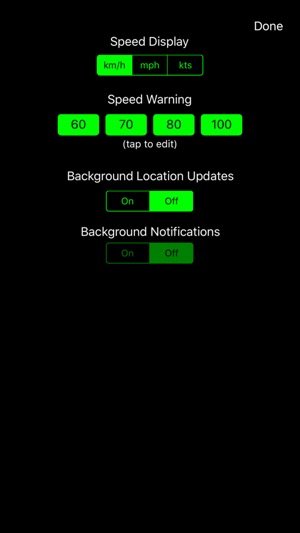
Please note that as with all GPS apps, continued use of active GPS in the background can dramatically decrease battery life.
支援平台:iPhone
